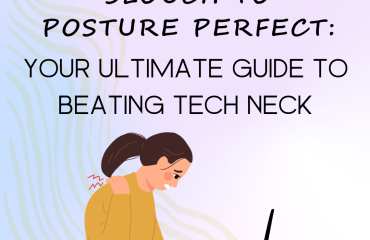Photo by Ken Tomita from Pexels
Home offices are now an essential room in your home. With so many working remotely or telecommuting, an ergonomic home office set up is a must have to keep your low back, neck, and body as a whole pain free. But what does an ergonomic home office set up look like? What even is ergonomics?
Ergonomics is when your workplace is designed to fit your specific needs to maximize comfort and decrease risks for injury and pain. An ergonomic workspace is when you make the workspace fit the needs of the worker, as opposed to having the worker and their body succumb to the demands of the workspace. The theory is that if you optimize your workspace, you will be able to work better and for longer. The first place to start is to understand the measurements based on your height to get your home office setup just right. Using an ergonomic calculator will help you find the configuration you need.
So, what does an optimal workspace look like? For a workplace or home office to be optimal you need to figure out what your specific needs are for your body. You can focus on specific aspects of your desk, chair, and overall office set up based on if you are having neck pain, low back pain, eye strain, wrist pain, shoulder pain, or any other type of issues. However, no matter what type of pain you may be feeling, you can make certain changes to your office that would be beneficial for anyone. You can also ensure your spinal health with chiropractic care. Using an ergonomic setup and chiropractic care in tandem is a great recipe for a healthy spine and good posture.
The first thing that you want to optimize is your desk. Ideally, I tell patients to choose a desk that can be utilized as a sitting and standing desk. A standing desk is great for individuals with low back pain. When purchasing a standing desk, you want to make sure that the desk has a taller portion for your computer screen and a lower section for your keyboard and mouse. This is so that your screen can be at eye level and your keyboard/mouse can be at a comfortable level where your arms bend naturally, and your shoulders and wrists aren’t strained or bent in odd positions. With any desk, you want to make sure that your computer screen height is at your eye level. This can be done by getting an adjustable height monitor or by placing your current monitor/laptop on a riser or books until the screen is at eye level when you are sitting with good posture. In addition, with any desk, you want to make sure that your hands and arms rest at a comfortable level while using your keyboard and mouse, making sure that your shoulders aren’t up by your ears with elbows bent at about 90 degrees and wrists not bent or extended (but in a neutral position). A good way to fix this is by getting a Bluetooth keyboard and mouse if you’re using a laptop – this will ensure that you have your keyboard/mouse at an optimal height for you. This means not using your couch as your desk, having your laptop in your actual lap, and not using your laptop at your kitchen counter or table.
Once you have your desk optimized, then you can optimize your chair/sitting situation or your standing options. If you plan on having an option for sitting, then the right desk chair is necessary. There are multiple great desk chairs out there – that it can be overwhelming when faced with all the options. However, the best chairs have multiple things in common irregardless of their price tags. An office chair should have adjustable arm rests, adjustable height, a tilting seat or adjustable seat tilt/angle, and lumbar support. Another good feature for an office chair is having neck and head support – this is a great feature for those that have neck pain or shoulder tension. Depending on what type of desk chair you have, you will want to adjust the low back support while sitting with good posture – adjusting the lumbar support so it conforms to the contour of your lower back.
If you prefer a standing desk, then you might not need a desk chair with all the above-mentioned features. However, you will need a cushioned surface to stand on while at your standing desk – a cushioned standing mat will be a great way to avoid foot pain, knee pain, hip pain, and low back pain. A good thing to look for in a mat is a thickness of at least 3/4 inch, a textured surface for anti-slip qualities, and composed of an anti-fatiguing/supporting material. Thicker mats will typically last longer than their thinner counterparts and will need to be replaced less frequently. The most common material for standing mats is a foam-rubber anti-fatigue mat. This type of mat is durable and designed for long term use which makes it a great choice for your home office. However, the best type of mat is composed of gel, since they are durable, anti-fatiguing, waterproof, and they are designed to prevent swelling, leg cramps, and aches. It is also good to get a standing mat that is wide enough for you to stand with your feet hip width apart and still have space on either side of your feet. Another good feature for a standing mat is that it has a beveled edge. This is great for preventing tripping and to prevent curling or puckering of the mat and maintain its longevity. It is also recommended that you do not wear pointy heels and double check the specific mat you buy – as some are suggested to use with only socks or barefoot, while other mats are recommended to be used with flat or tennis shoes.
Even though you may not be sitting at your desk, you may still want an option for occasionally sitting and giving your legs a break. A good option for sitting at your standing desk is to get a standing desk office chair – which is more like a stool than an office chair. A standing desk office chair should be able to tilt and have adjustable height, but it doesn’t need a back rest or arm rests since you will only be using it for shorter periods of time.
Some other things that you can add to help make your home office ergonomic, include: an ergonomic mouse, a wrist rest for your keyboard, an adjustable height tray for your keyboard that clamps on your desk, and a lumbar support pillow. All these extra ergonomic devices are just that – extras. They’re not necessary, however if you are having more wrist pain, elbow pain, or hand pain, then it may be beneficial to get a wrist rest or an ergonomic mouse. The same can be said for if you have more low back pain or have a history of lumbar disc protrusion, then getting a good lumbar support pillow or device may be useful for keeping you pain free.
When it comes to picking out one of these extra ergonomic devices or any of the above-mentioned ergonomic equipment, the best one will be the one that feels the best for your body and your needs. Just be sure that whatever device you may need, to try it out either before you buy it or on a trial period after you purchase it. That way you can be sure that it works for what you need. This is true for any equipment or device you are getting to make your home more ergonomically minded. Because at the end of the day, an ergonomic home office can only be ergonomic if it makes you feel the best and ready to work.